Arduino IDE Installation
The Arduino Integrated Development Environment (IDE) is a cross-platform application that is used to write and upload code to Arduino-compatible boards. It includes a code editor with features like syntax highlighting and auto-formatting, a message area, a text console, a toolbar with buttons for common functions, and a series of menus. It connects to the Arduino hardware to upload programs and communicate with them.
How to Install Arduino IDE on Windows?
-
Download the Installer:
-
Open your web browser and go to the Arduino Software page.
-
Scroll down to find Downloads panel, from the panel right side will get the DOWNLOAD OPTIONS.
-
Click on the Windows installer
-
If anything ask, like as: Donation or email subscription, then click on Just Download
-
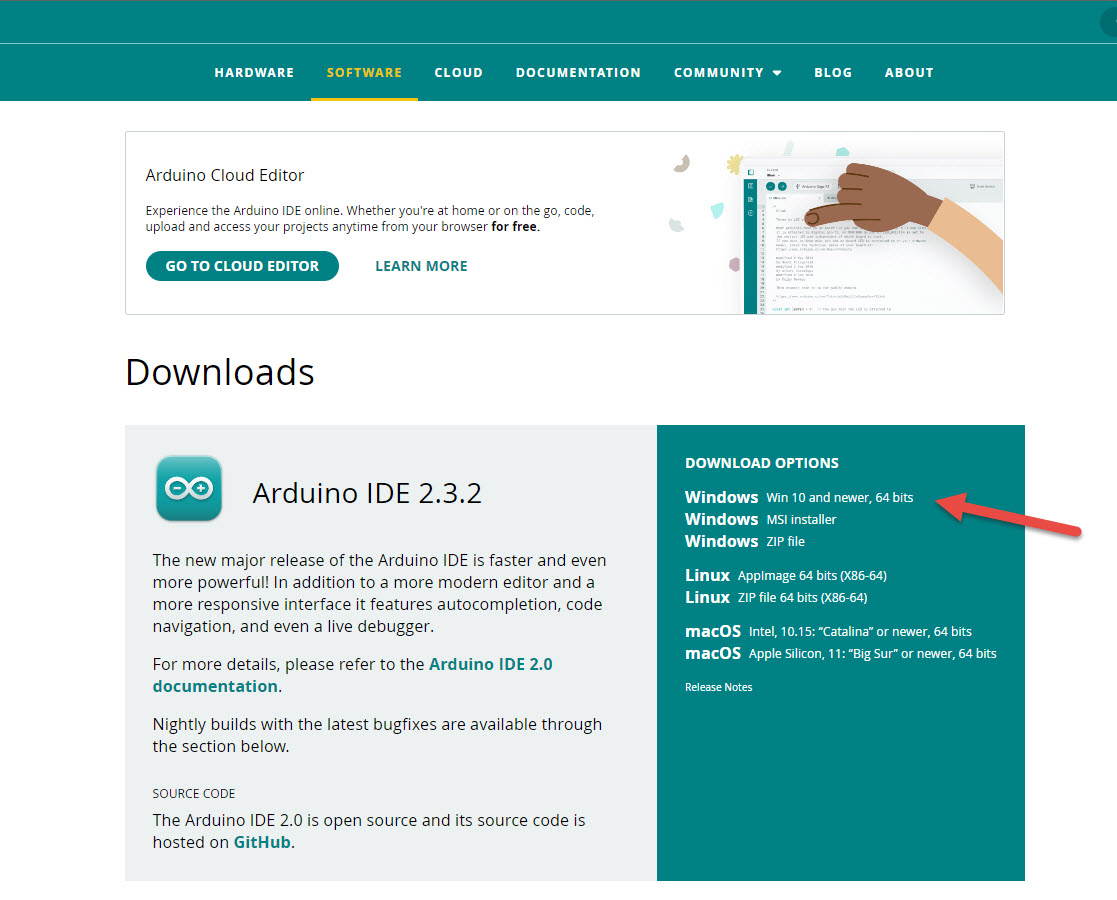
-
Run the Installer:
-
Once the download is complete, locate the downloaded file (usually in your Downloads folder) and double-click on it to run the installer.
-
-
Follow the Installation Wizard:
-
Click on I Agree button for Accept the License Agreement.
-
Continue and follow the process.
-
-
Automatically Open the Arduino IDE
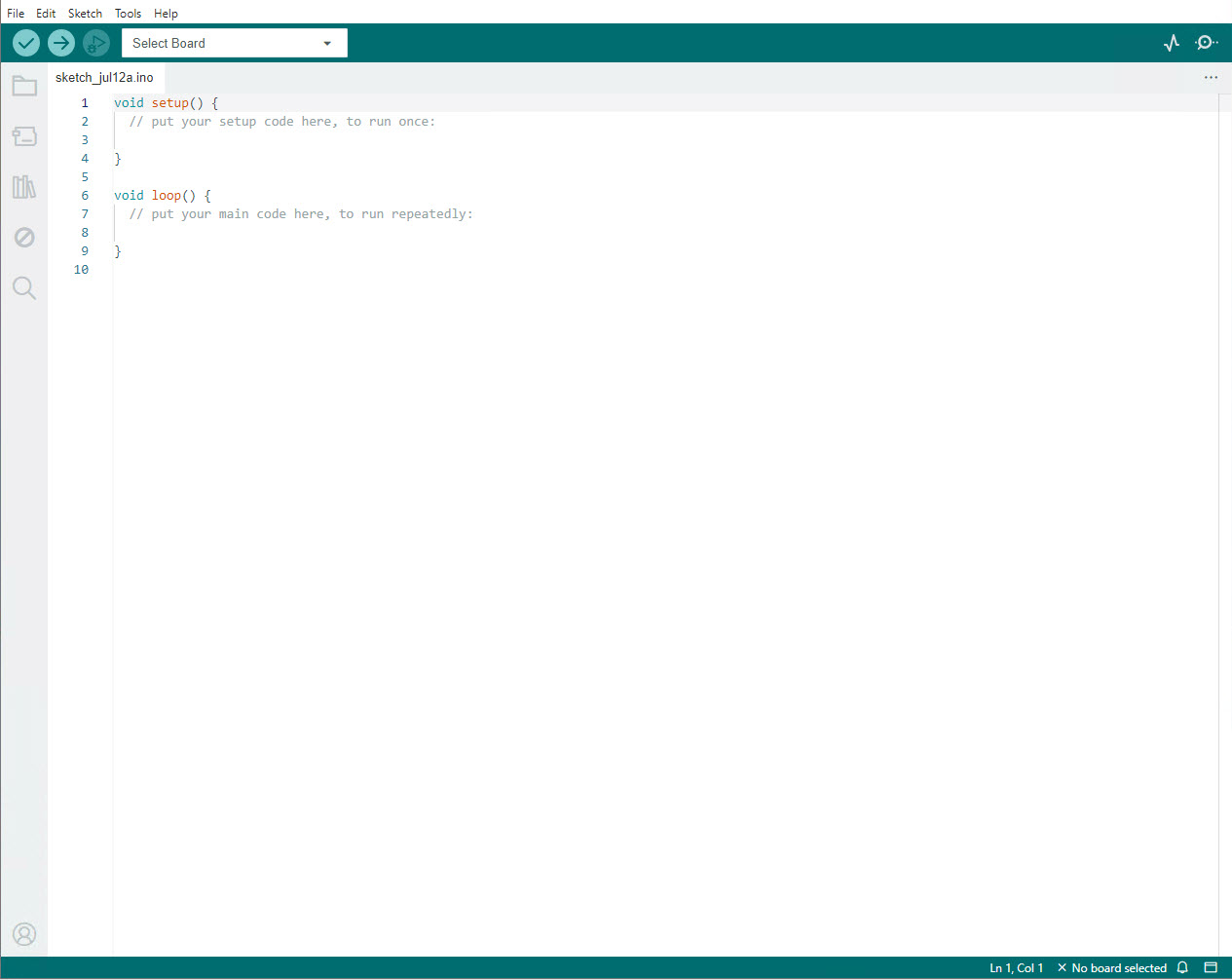
-
Install Drivers Automatically